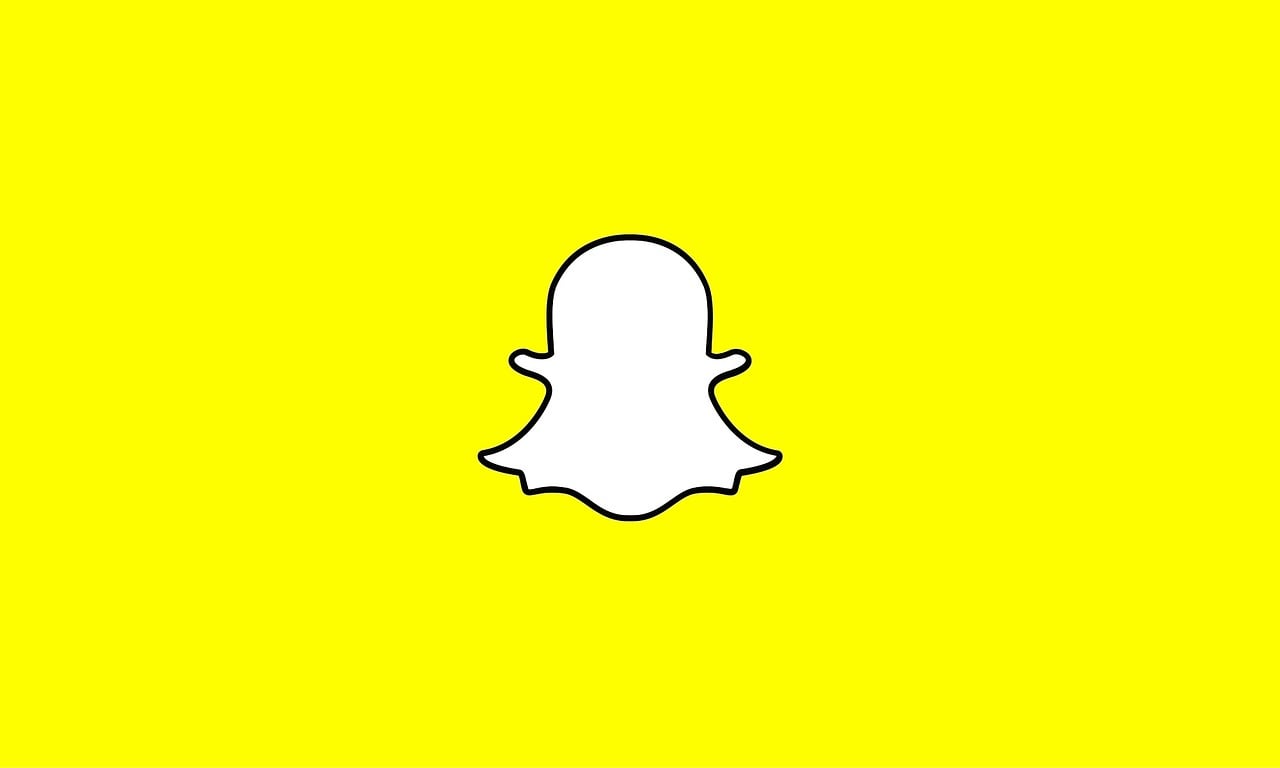Do you ever feel like your favorite apps are conspiring against you? If you’re a Snapchat user, you may have experienced this feeling recently when the app seemingly changed overnight without explanation. Specifically, Snapchat significantly changed its application’s back button, which has been the subject of much discussion. This sudden move has left some Snapchat users scratching their heads and wondering: Why did Snapchat move the back button?
In this post, we’ll explore the previous location of the back button, its confusing placement, and the consequences it had for users. We’ll also explore how Snapchat tackled the problem and where the new back button can now be found on the app.
A Brief Overview of Snapchat and Its Features
Before diving into the details of the back button change, let us briefly examine Snapchat and its features.
Snapchat is a multimedia messaging app used worldwide for sharing photos, videos, and messages that disappear shortly after some time. It first came to prominence for its innovative filters and fun animations, which have since become a staple of the platform.
In addition to individual and group messaging, Snapchat permits its users to make voice and video calls, making the app even more versatile. Besides that, Snapchat also has a “Stories” feature, which enables users to share short videos or images with their followers.
Why Did Snapchat Move the Back Button? Understanding the Changes and Their Implications
To get the answer to the question “Why did Snapchat move the back button?“, you first need to know where the previous back button was located and how it caused trouble.
Original Placement of the Snapchat Back Button
Previously, the back button on Snapchat was positioned right beside the video call button at the top right corner of the screen. With the back button near the video call button, Snapchat aimed to provide users with quick and easy access to both features. The intention was to streamline the user experience and allow seamless transitions between conversations and video calls.
Problems With the Old Snapchat Back Button
The proximity between these two buttons seemed convenient for some users (since it made it easy to switch between them). However, it proved to be a double-edged sword for most of them. To cut to the chase, it ultimately led to a series of unintended consequences for them.
But how?
1) Inconsistent Back Button Placement
Firstly, the placement of the Snapchat back button varied depending on which section of the app you were in. It led to inconsistency in the app’s navigation, causing frustration and confusion among users.
For example, it was situated in the top right corner when you were inside someone’s inbox. However, its position would shift to the screen’s top left corner when you switched to the “About section” of someone’s profile.
This inconsistency in the back button’s placement made it difficult for users to remember where it was located, especially for newbies.
2) Accidental Clicks
Secondly, as the video call and the back button were quite close to each other, many users found that they would accidentally tap on the back button when they really meant to start a video call, or vice versa.
This was frustrating for a variety of reasons. For one thing, it often caused users to lose their place within the app, and they would often have to start navigating through everything again.
Additionally, it would let them forget about the context of an ongoing chat, and miss out on the juiciest details, disrupting the rhythm that had them hooked.
User Feedback and Requests for Change
Regarding these troubles, Snapchat faced criticism from users about the accessibility and ease of use of its interface. Many users expressed frustration with the placement of the back button, particularly with its location in the top right corner. Apart from the accidental misclicks, a common complaint was that the back button was difficult to reach for left-handed users.
Snapchat’s Response to the Users’ Feedback
Snapchat took this feedback from users on board and decided to relocate the back button strategically. This redesign aimed to minimize accidental clicks and unintentional exits and create a more seamless navigation experience. The decision reflects Snapchat’s commitment to improving user satisfaction and providing a more user-centric design.
Current Snapchat Back Button Location
The new location of the back button on Snapchat can now be found at the screen’s top left corner, in the opposite direction of the video call button. What’s even more interesting is that this new placement is consistent across all app sections. This will help reduce confusion and make it easy for users to navigate around, even when they’re in a hurry or not paying close attention.
The Benefits of the New Snapchat Back Button Placement
Here are some of the benefits that users can enjoy with the new Snapchat back button placement:
1) Increased Efficiency and Ease of Use
The new placement of the Snapchat back button has made the app more efficient and easier to use. Users can now quickly go back to the previous screen without having a fear of accidentally video-calling someone. This saves time and makes the user experience more enjoyable.
2) Improved Accessibility for Left-Handed Users
Another benefit of moving the back button is that it has improved the accessibility of the app for left-handed users. Previously, many left-handed users struggled to reach the old back button’s placement as it was designed for right-handed users. Now, the new location of the back button in the top left corner has rectified this issue, making Snapchat a more inclusive app for all users.
User’s Reaction to Snapchat Back Button Change
Of course, any time a popular app like Snapchat makes a design change, there’s going to be some pushback.
Some users have complained that the new Snapchat back button is still confusing or hard to use. It is mainly because of the fact they had become accustomed to the old placement’s familiar layout. So now, they have to adapt to the new layout and rebuild their muscle memory, which requires a learning curve that can be frustrating.
On the flip side, many users have positively welcomed the change and found it to be an impressive improvement over the old design.
All in all, early reactions have been mixed, but how users will respond over the long term remains to be seen.
Conclusion
Still on the fence about why did Snapchat move the back button? Then here’s the key takeaway for you:
Snapchat’s decision to move the back button was made entirely with the users’ feedback in mind; to provide them with a more consistent navigation experience. By prioritizing user experience, the decision clearly reflects how Snapchat is committed to keeping its platform user-friendly and accessible.
Plus, it’s highly possible that Snapchat may refine the design even further based on user reactions over time. Only time will tell; let’s keep our fingers crossed!
So the next time you use Snapchat, try its new back button and see what you think!
Read More: What Does WSP Stand For in Snapchat?